
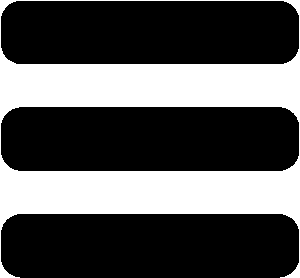
Send an SMS
In order to send an SMS, make a POST request to the /sms endpoint.
Request
| URL | https://api.apitel.co/sms |
| Method | POST |
| Content type | application/x-www-form-urlencoded or application/json |
Parameters
The text of the message encoded as UTF-8.
Messages which contain only ISO-Latin-1 characters can be up to 160 characters in length before being split into messages with a maximum length of 153 characters.
If other characters are used, the text can be up to 70 characters in length before being split into messages with a maximum length of 67 characters.
Each of the resulting messages will be recomposed and displayed as a single message on the recipient's device.
Examples
curl -i -X POST "https://api.apitel.co/sms" \
-H "Content-Type:application/json" \
-d \
'{
"to": "+661234567890",
"from": "ATSMS",
"text": "A text message",
"apiKey": "xxxxxxxx-xxxx-xxxx-xxxx-xxxxxxxxxxxx",
"apiSecret": "xxxxxxxx-xxxx-xxxx-xxxx-xxxxxxxxxxxx"
}'
const fetch = require('node-fetch');
const body = {
to: '+661234567890',
from: 'ATSMS',
text: 'A text message',
apiKey: 'xxxxxxxx-xxxx-xxxx-xxxx-xxxxxxxxxxxx',
apiSecret: 'xxxxxxxx-xxxx-xxxx-xxxx-xxxxxxxxxxxx'
};
fetch('https://api.apitel.co/sms', {
method: 'POST',
headers: { 'Content-Type': 'application/json' },
body: JSON.stringify(body)
})
.then(res => res.json())
.then(json => console.log(json))
.catch(err => console.error(err));
$data = array(
"to" => "+661234567890",
"from" => "ATSMS",
"text" => "A text message",
"apiKey" => "xxxxxxxx-xxxx-xxxx-xxxx-xxxxxxxxxxxx",
"apiSecret" => "xxxxxxxx-xxxx-xxxx-xxxx-xxxxxxxxxxxx"
);
$data_string = json_encode($data);
$ch = curl_init('https://api.apitel.co/sms');
curl_setopt($ch, CURLOPT_CUSTOMREQUEST, "POST");
curl_setopt($ch, CURLOPT_POSTFIELDS, $data_string);
curl_setopt($ch, CURLOPT_RETURNTRANSFER, true);
curl_setopt($ch, CURLOPT_HTTPHEADER, array(
'Content-Type: application/json',
'Content-Length: ' . strlen($data_string))
);
$result = curl_exec($ch);
$http_code = curl_getinfo( $ch, CURLINFO_HTTP_CODE );
if ( $http_code == "200" ){
echo 'Successful! Server responded with:'.$result;
}else{
echo 'Failed! Server responded with:'.$result;
}
curl_close( $ch );
require 'net/http'
require 'uri'
require 'json'
uri = URI.parse("https://api.apitel.co/sms")
header = {'Content-Type': 'application/json'}
body = {
to: "+661234567890",
from: "ATSMS",
text: "A text message",
apiKey: "xxxxxxxx-xxxx-xxxx-xxxx-xxxxxxxxxxxx",
apiSecret: "xxxxxxxx-xxxx-xxxx-xxxx-xxxxxxxxxxxx"
}
http = Net::HTTP.new(uri.host, uri.port)
request = Net::HTTP::Post.new(uri.request_uri, header)
request.body = body.to_json
response = http.request(request)
if response.is_a?(Net::HTTPSuccess)
puts "Successful! Server responded with: #{response.body }"
else
puts "Failed! Server responded with: #{response.body }"
end
import requests
body = {
'to': "+661234567890",
'from': "ATSMS",
'text': "A text message",
'apiKey': "xxxxxxxx-xxxx-xxxx-xxxx-xxxxxxxxxxxx",
'apiSecret': "xxxxxxxx-xxxx-xxxx-xxxx-xxxxxxxxxxxx"
}
r = requests.post('https://api.apitel.co/sms', json=body)
if r.status_code >= 200 and r.status_code < 300:
print('Successful! Server responded with:', r.json())
else:
print('Failed! Server responded with:', r.json())
import org.apache.http.HttpEntity;
import org.apache.http.HttpResponse;
import org.apache.http.client.HttpClient;
import org.apache.http.client.methods.HttpPost;
import org.apache.http.entity.StringEntity;
import org.apache.http.impl.client.HttpClients;
import org.apache.http.util.EntityUtils;
import java.io.IOException;
// This example requires Apache HTTP Components dependency,
// you can access the full documentation for more examples from link below.
// http://hc.apache.org/httpcomponents-client-ga
// http://hc.apache.org/httpcomponents-client-ga/examples.html
public class SendSmsMain {
public static void main(String[] args) throws IOException {
SendSms();
}
public static void SendSms() throws IOException {
HttpClient httpclient = HttpClients.createDefault();
HttpPost httppost = new HttpPost("https://api.apitel.co/sms");
String body = "{\"to\":\"+661234567890\"" +
", \"from\":\"ATSMS\"" +
",\"text\":\"A text message\"" +
",\"apiKey\":\"xxxxxxxx-xxxx-xxxx-xxxx-xxxxxxxxxxxx\"" +
",\"apiSecret\":\"xxxxxxxx-xxxx-xxxx-xxxx-xxxxxxxxxxxx\"}";
httppost.setEntity(new StringEntity(body, "UTF-8"));
httppost.addHeader("Content-Type", "application/json");
HttpResponse response = httpclient.execute(httppost);
HttpEntity entity = response.getEntity();
String responseBody = entity != null ? EntityUtils.toString(entity) : null;
int status = response.getStatusLine().getStatusCode();
if (status >= 200 && status < 300) {
System.out.println("Successful! Server responded with:" + responseBody);
} else {
System.out.println("Failed! Server responded with:" + responseBody);
}
}
}
using System;
using System.Net.Http;
using System.Text;
using System.Threading.Tasks;
namespace apitel_test
{
class Program
{
static void Main(string[] args)
{
SendSmsAsync().Wait();
}
private static async Task SendSmsAsync()
{
using (HttpClient client = new HttpClient())
{
var url = "https://api.apitel.co/sms";
var body = "{\"to\":\"+661234567890\"" +
", \"from\":\"ATSMS\"" +
",\"text\":\"A text message\"" +
",\"apiKey\":\"xxxxxxxx-xxxx-xxxx-xxxx-xxxxxxxxxxxx\"" +
",\"apiSecret\":\"xxxxxxxx-xxxx-xxxx-xxxx-xxxxxxxxxxxx\"}";
var payload = new StringContent(body, Encoding.UTF8, "application/json");
var response = await client.PostAsync(url, payload);
using (HttpContent content = response.Content)
{
string result = await content.ReadAsStringAsync();
if (response.StatusCode == System.Net.HttpStatusCode.OK)
{
Console.WriteLine("Successful! Server responded with:" + result);
}
else
{
Console.WriteLine("Failed! Server responded with:" + result);
}
}
}
}
}
}
Response
Request responses are formatted as JSON. When a request is successful an HTTP 200 response will be returned. If there is an error with the request an HTTP 400 response will be returned.
Keys
Examples
A successful response.
{
"id": 13,
"from": "ATSMS",
"to": "+661234567890",
"text": "Good evening.",
"status": "ACCEPTED"
}
A successful response when sending a long message. While two messages are sent, only one message will be displayed on the recipeint's device.
{
"id": 91,
"from": "ATSMS",
"to": "+661234567890",
"text": "Good evening. There is a lot to say in this message. I suspect it may be too long to fit in a single sms. Unfortunately, they're limited in length to only 140 bytes.",
"status": "ACCEPTED",
"segments":[
{
"id": 91,
"text": "Good evening. There is a lot to say in this message. I suspect it may be too long to fit in a single sms. Unfortunately, they're limited in length to onl"
},
{
"id": 92,
"text": "y 140 bytes."
}
]
}
A response to an unparseable request. This may happen if the incorrect content type is specified, or there is a syntax error in the parameter encoding.
{
"errors": {
"request": [
"Unable to parse request"
]
}
}
A response to a request with missing parameters. In this example the from parameter was not provided.
{
"errors": {
"from": [
"can't be empty"
]
}
}
SMS status
In order to recieve status details about sent messages you'll need to implement a status webhook. You will then need to configure your account to send status notifications to this URL. For example: http://yourdomain.com/sms-status.
An example webhook implementation.
const express = require('express')
const app = express()
app.route('/sms-status').get(function(request, response) {
handleStatus(request.query, response)
});
function handleStatus(query, response) {
console.log('message id', query.id);
console.log('message status', query.status);
response.sendStatus(200)
}
app.listen(8080);
$id = $_GET['id'];
$status = $_GET['status'];
$text = "message id: " . $id . " message status: " . $status;
// change this to a file which the php process can write to
$file = "/path/to/status_log.txt";
file_put_contents($file, $text, FILE_APPEND | LOCK_EX);
http_response_code(200);
# http://sinatrarb.com/
require 'sinatra'
get '/' do
id = params["id"]
status = params["status"]
puts "message id: #{id}"
puts "message status: #{status}"
[200, ""]
end
from flask import Flask, request, make_response
app = Flask(__name__)
def sms_status():
id = request.args.get('id')
status = request.args.get('status')
print('message id:', id)
print('message status:', status)
return make_response("", 200)
// http://sparkjava.com/
import static spark.Spark.*;
public class SMSStatus {
public static void main(String[] args) {
port(8080);
get("/", (request, response) -> {
String id = request.queryParams("id");
String status = request.queryParams("status");
System.out.println("message id: "+ id);
System.out.println("message status: "+ status);
response.status(200);
return "";
});
}
}
// http://nancyfx.org/
namespace NancyTemplate
{
using Nancy;
using System;
public class HomeModule : NancyModule
{
public HomeModule()
{
Get("/", parameters => {
var id = Request.Query.id;
var status = Request.Query.status;
Console.WriteLine("message id: "+ id);
Console.WriteLine("message status: "+ status);
return HttpStatusCode.OK;
});
}
}
}
The status webhook request will contain the message id in the 'id' parameter, and the message status in the 'status' parameter. For example: http://yourdomain.com/sms-status?id=1&status=DELIVERED
Status values
In the case that a message is not delivered, a reason will be displayed on your dashboard . Descriptions of these reasons are provided below.
Undelivered status
In the case of 'Expired' messages, resending the message may result in it being succesfully delivered. In the case of the other error types, resending the message most likely won't be successful.
Send SMS Batch
In order to send multiple SMS as a batch, make a POST request to the /sms-batch endpoint.
Request
| URL | https://api.apitel.co/sms-batch |
| Method | POST |
| Content type | application/json |
Parameters
An array of message objects. A batch can contain a maximum of 10000 messages.
The batch name, it can contain a maximum of 20 characters.
Message object
The text of the message encoded as UTF-8.
Messages which contain only ISO-Latin-1 characters can be up to 160 characters in length before being split into messages with a maximum length of 153 characters.
If other characters are used, the text can be up to 70 characters in length before being split into messages with a maximum length of 67 characters.
Each of the resulting messages will be recomposed and displayed as a single message on the recipient's device.
Examples
curl -i -X POST "https://api.apitel.co/sms-batch" \
-H "Content-Type:application/json" \
-d \
'{
"from":"ATSMS",
"apiKey":"xxxxxxxx-xxxx-xxxx-xxxx-xxxxxxxxxxxx",
"apiSecret":"xxxxxxxx-xxxx-xxxx-xxxx-xxxxxxxxxxxx",
"messages":[
{"to":"+661234567890","text":"A first text message"},
{"to":"+661234567891","text":"A second text message"}
]
}'
const fetch = require('node-fetch');
const body = {
from: 'ATSMS',
apiKey: 'xxxxxxxx-xxxx-xxxx-xxxx-xxxxxxxxxxxx',
apiSecret: 'xxxxxxxx-xxxx-xxxx-xxxx-xxxxxxxxxxxx',
messages: [{
to: '+661234567890',
text: 'A first text message'
},
{
to: '+661234567891',
text: 'A second text message'
}
]
}
fetch('https://api.apitel.co/sms-batch', {
method: 'POST',
headers: { 'Content-Type': 'application/json' },
body: JSON.stringify(body)
})
.then(res => res.json())
.then(json => console.log(json))
.catch(err => console.error(err));
$data = array(
"from" => "ATSMS",
"apiKey" => "xxxxxxxx-xxxx-xxxx-xxxx-xxxxxxxxxxxx",
"apiSecret" => "xxxxxxxx-xxxx-xxxx-xxxx-xxxxxxxxxxxx",
"message" => array(
array("to" => "+661234567890", "text" => "A first text message"),
array("to" => "+661234567891", "text" => "A second text message"),
)
);
$data_string = json_encode($data);
$ch = curl_init('https://api.apitel.co/sms-batch');
curl_setopt($ch, CURLOPT_CUSTOMREQUEST, "POST");
curl_setopt($ch, CURLOPT_POSTFIELDS, $data_string);
curl_setopt($ch, CURLOPT_RETURNTRANSFER, true);
curl_setopt($ch, CURLOPT_HTTPHEADER, array(
'Content-Type: application/json',
'Content-Length: ' . strlen($data_string))
);
$result = curl_exec($ch);
$http_code = curl_getinfo( $ch, CURLINFO_HTTP_CODE );
if ( $http_code == "200" ){
echo 'Successful! Server responded with:'.$result;
}else{
echo 'Failed! Server responded with:'.$result;
}
curl_close( $ch );
require 'net/http'
require 'uri'
require 'json'
uri = URI.parse("https://api.apitel.co/sms-batch")
header = {'Content-Type': 'application/json'}
body = {
from: 'ATSMS',
apiKey: 'xxxxxxxx-xxxx-xxxx-xxxx-xxxxxxxxxxxx',
apiSecret: 'xxxxxxxx-xxxx-xxxx-xxxx-xxxxxxxxxxxx',
messages: [{
to: '+661234567890',
text: 'A first text message'
},
{
to: '+661234567891',
text: 'A second text message'
}
]
}
http = Net::HTTP.new(uri.host, uri.port)
request = Net::HTTP::Post.new(uri.request_uri, header)
request.body = body.to_json
response = http.request(request)
if response.is_a?(Net::HTTPSuccess)
puts "Successful! Server responded with: #{response.body }"
else
puts "Failed! Server responded with: #{response.body }"
end
import requests
body = {
'from': "ATSMS",
'apiKey': "xxxxxxxx-xxxx-xxxx-xxxx-xxxxxxxxxxxx",
'apiSecret': "xxxxxxxx-xxxx-xxxx-xxxx-xxxxxxxxxxxx",
'messages': [
{'to': "+661234567890",'text': "A first text message"},
{'to': "+661234567891",'text': "A second text message"}
]
}
r = requests.post('https://api.apitel.co/sms-batch', json=body)
if r.status_code >= 200 and r.status_code < 300:
print('Successful! Server responded with:', r.json())
else:
print('Failed! Server responded with:', r.json())
import org.apache.http.HttpEntity;
import org.apache.http.HttpResponse;
import org.apache.http.client.HttpClient;
import org.apache.http.client.methods.HttpPost;
import org.apache.http.entity.StringEntity;
import org.apache.http.impl.client.HttpClients;
import org.apache.http.util.EntityUtils;
import java.io.IOException;
// This example requires Apache HTTP Components dependency,
// you can access the full documentation for more examples from link below.
// http://hc.apache.org/httpcomponents-client-ga
// http://hc.apache.org/httpcomponents-client-ga/examples.html
public class SendSmsMain {
public static void main(String[] args) throws IOException {
SendSms();
}
public static void SendSms() throws IOException {
HttpClient httpclient = HttpClients.createDefault();
HttpPost httppost = new HttpPost("https://api.apitel.co/sms-batch");
String body = "{\"from\":\"ATSMS\"" +
", \"apiKey\":\"xxxxxxxx-xxxx-xxxx-xxxx-xxxxxxxxxxxx\"" +
", \"apiSecret\":\"xxxxxxxx-xxxx-xxxx-xxxx-xxxxxxxxxxxx\"" +
",\"messages\":[" +
"{\"to\":\"+661234567890\", \"text\":\"A first text message\"},"+
"{\"to\":\"+661234567891\", \"text\":\"A second text message\"}"+
"]}";
httppost.setEntity(new StringEntity(body, "UTF-8"));
httppost.addHeader("Content-Type", "application/json");
HttpResponse response = httpclient.execute(httppost);
HttpEntity entity = response.getEntity();
String responseBody = entity != null ? EntityUtils.toString(entity) : null;
int status = response.getStatusLine().getStatusCode();
if (status >= 200 && status < 300) {
System.out.println("Successful! Server responded with:" + responseBody);
} else {
System.out.println("Failed! Server responded with:" + responseBody);
}
}
}
using System;
using System.Net.Http;
using System.Text;
using System.Threading.Tasks;
namespace apitel_test
{
class Program
{
static void Main(string[] args)
{
SendSmsAsync().Wait();
}
private static async Task SendSmsAsync()
{
using (HttpClient client = new HttpClient())
{
var url = "https://api.apitel.co/sms-batch";
var body = "{\"from\":\"ATSMS\"" +
", \"apiKey\":\"xxxxxxxx-xxxx-xxxx-xxxx-xxxxxxxxxxxx\"" +
", \"apiSecret\":\"xxxxxxxx-xxxx-xxxx-xxxx-xxxxxxxxxxxx\"" +
",\"messages\":[" +
"{\"to\":\"+661234567890\", \"text\":\"A first text message\"},"+
"{\"to\":\"+661234567891\", \"text\":\"A second text message\"}"+
"]}";
var payload = new StringContent(body, Encoding.UTF8, "application/json");
var response = await client.PostAsync(url, payload);
using (HttpContent content = response.Content)
{
string result = await content.ReadAsStringAsync();
if (response.StatusCode == System.Net.HttpStatusCode.OK)
{
Console.WriteLine("Successful! Server responded with:" + result);
}
else
{
Console.WriteLine("Failed! Server responded with:" + result);
}
}
}
}
}
}
Response
Request responses are formatted as JSON. When a request is successful an HTTP 200 response will be returned. If there is an error with the request an HTTP 400 response will be returned.
Keys
The batch name
Examples
A successful response.
{
"id": 106,
"name": "batch#1",
"totalCount": 2,
"acceptedCount": 2,
"rejectedCount": 0
}
A response to an unparseable request. This may happen if the incorrect content type is specified, or there is a syntax error in the parameter encoding.
{
"errors": {
"request": [
"Unable to parse request"
]
}
}
A response to a request with missing parameters. In this example the messages parameter was not provided.
{
"errors": {
"messages": "can't be empty."
}
}
A response to a partial successful request. The errors will contain information of each invalid message
{
"id": 11,
"name": "batch#1",
"totalCount": 2,
"acceptedCount": 1,
"rejectedCount": 1,
"errors": [{
"index": 1,
"text": "can't be empty"
}]
}
Batch SMS Status
Status of messages sent in a batch will be provided via the status webhook . Each message will include the associated batch_id.
SMS Batch Info
In order to retrieve information about a batch of SMS, make a GET request to the /sms-batch/{id} endpoint.
Request
| URL | https://api.apitel.co/sms-batch/{id} |
| Method | GET |
Parameters
Examples
curl -X GET 'https://api.apitel.co/sms-batch/127?apiKey=xxxxxxxx-xxxx-xxxx-xxxx-xxxxxxxxxxxx&apiSecret=xxxxxxxx-xxxx-xxxx-xxxx-xxxxxxxxxxxx'
const fetch = require('node-fetch');
const { URL } = require('url');
const url = new URL(`https://api.apitel.co/sms-batch/127`);
url.searchParams.append("apiKey", "xxxxxxxx-xxxx-xxxx-xxxx-xxxxxxxxxxxx");
url.searchParams.append("apiSecret", "xxxxxxxx-xxxx-xxxx-xxxx-xxxxxxxxxxxx");
fetch(url.href, {
method: 'GET',
headers: { 'Content-Type': 'application/json' }
})
.then(res => res.json())
.then(json => console.log(json))
.catch(err => console.error(err));
$qs = '?apiKey=xxxxxxxx-xxxx-xxxx-xxxx-xxxxxxxxxxxx'
.'&apiSecret=xxxxxxxx-xxxx-xxxx-xxxx-xxxxxxxxxxxx';
$ch = curl_init('https://api.apitel.co/sms-batch/127'.$qs);
curl_setopt($ch, CURLOPT_CUSTOMREQUEST, "GET");
curl_setopt($ch, CURLOPT_RETURNTRANSFER, true);
$result = curl_exec($ch);
$http_code = curl_getinfo( $ch, CURLINFO_HTTP_CODE );
if ( $http_code == "200" ){
echo 'Successful! Server responded with:'.$result;
}else{
echo 'Failed! Server responded with:'.$result;
}
curl_close( $ch );
require 'net/http'
require 'uri'
require 'json'
url = "https://api.apitel.co/sms-batch/127"
qs = "?apiKey=xxxxxxxx-xxxx-xxxx-xxxx-xxxxxxxxxxxx"
qs += "&apiSecret=xxxxxxxx-xxxx-xxxx-xxxx-xxxxxxxxxxxx"
uri = URI.parse("#{url}#{qs}")
http = Net::HTTP.new(uri.host, uri.port)
request = Net::HTTP::Get.new(uri.request_uri)
response = http.request(request)
if response.is_a?(Net::HTTPSuccess)
puts "Successful! Server responded with: #{response.body }"
else
puts "Failed! Server responded with: #{response.body }"
end
import requests
params = {
'apiKey': "xxxxxxxx-xxxx-xxxx-xxxx-xxxxxxxxxxxx",
'apiSecret': "xxxxxxxx-xxxx-xxxx-xxxx-xxxxxxxxxxxx"
}
r = requests.get('https://api.apitel.co/sms-batch/127', params = params)
if r.status_code >= 200 and r.status_code < 300:
print('Successful! Server responded with:', r.json())
else:
print('Failed! Server responded with:', r.json())
import org.apache.http.HttpEntity;
import org.apache.http.HttpResponse;
import org.apache.http.client.HttpClient;
import org.apache.http.client.methods.HttpGet;
import org.apache.http.client.utils.URIBuilder;
import org.apache.http.impl.client.HttpClients;
import org.apache.http.util.EntityUtils;
import java.io.IOException;
import java.net.URI;
import java.net.URISyntaxException;
// This example requires Apache HTTP Components dependency,
// you can access the full documentation for more examples from link below.
// http://hc.apache.org/httpcomponents-client-ga
// http://hc.apache.org/httpcomponents-client-ga/examples.html
public class ListSenderNameMain {
public static void main(String[] args) throws IOException, URISyntaxException {
ListSenderName();
}
public static void ListSenderName() throws IOException, URISyntaxException {
HttpClient httpclient = HttpClients.createDefault();
URI uri = new URIBuilder()
.setScheme("https")
.setHost("api.apitel.co")
.setPath("/sms-batch/127")
.setParameter("apiKey", "xxxxxxxx-xxxx-xxxx-xxxx-xxxxxxxxxxxx")
.setParameter("apiSecret", "xxxxxxxx-xxxx-xxxx-xxxx-xxxxxxxxxxxx")
.build();
HttpGet httpget = new HttpGet(uri);
HttpResponse response = httpclient.execute(httpget);
HttpEntity entity = response.getEntity();
String responseBody = entity != null ? EntityUtils.toString(entity) : null;
int status = response.getStatusLine().getStatusCode();
if (status >= 200 && status < 300) {
System.out.println("Successful! Server responded with:" + responseBody);
} else {
System.out.println("Failed! Server responded with:" + responseBody);
}
}
}
using System;
using System.Net.Http;
using System.Text;
using System.Threading.Tasks;
namespace apitel_test
{
class Program
{
static void Main(string[] args)
{
ListSenderNameAsync().Wait();
}
private static async Task ListSenderNameAsync()
{
using (HttpClient client = new HttpClient())
{
var url = "https://api.apitel.co/sms-batch/127";
var qs = "?apiKey=xxxxxxxx-xxxx-xxxx-xxxx-xxxxxxxxxxxx";
qs += "&apiSecret=xxxxxxxx-xxxx-xxxx-xxxx-xxxxxxxxxxxx";
var response = await client.GetAsync(url + qs);
using (HttpContent content = response.Content)
{
string result = await content.ReadAsStringAsync();
if (response.StatusCode == System.Net.HttpStatusCode.OK)
{
Console.WriteLine("Successful! Server responded with:" + result);
}
else
{
Console.WriteLine("Failed! Server responded with:" + result);
}
}
}
}
}
}
Response
Request responses are formatted as JSON. When a request is successful an HTTP 200 response will be returned. If there is an error with the request an HTTP 400 response will be returned.
Keys
Message object
Examples
A successful response
{
"id": 127,
"name": "batch#2",
"totalCount": 3,
"acceptedCount": 3,
"rejectedCount": 0,
"sentCount": 0,
"deliveredCount": 0,
"undeliveredCount": 0,
"messages": [{
"id": 16987909,
"from": "ATSMS",
"to": "+661234567890",
"state": "DELIVERED"
},
{
"id": 16987910,
"from": "ATSMS",
"to": "+661234567891",
"state": "DELIVERED"
},
{
"id": 16987911,
"from": "ATSMS",
"to": "+661234567892",
"state": "DELIVERED"
}
],
"isActive": true
}Sender names
The sender names API supports requesting, and deleting a sender name, as well as listing your sender names.
Request sender name
In order to request a sender name, make a POST request to the /sender_names endpoint.
Request
| URL | https://api.apitel.co/sender_names |
| Method | POST |
| Content type | application/x-www-form-urlencoded or application/json |
Parameters
Examples
curl -i -X POST https://api.apitel.co/sender_names \
-H "Content-Type:application/json" \
-d \
'{
"name": "goodco",
"purpose": "NOTIFICATION",
"exampleMsg": "Your OTP is 123456 (Ref. ABCD) 18:00",
"ownerType": "WEBSITE",
"owner": "http://apitel.co",
"apiKey": "xxxxxxxx-xxxx-xxxx-xxxx-xxxxxxxxxxxx",
"apiSecret": "xxxxxxxx-xxxx-xxxx-xxxx-xxxxxxxxxxxx"
}'
const fetch = require('node-fetch');
const body = {
name: "goodco",
purpose: "NOTIFICATION",
exampleMsg: "Your OTP is 123456 (Ref. ABCD) 18:00",
ownerType: "WEBSITE",
owner: "http://apitel.co",
apiKey: "xxxxxxxx-xxxx-xxxx-xxxx-xxxxxxxxxxxx",
apiSecret: "xxxxxxxx-xxxx-xxxx-xxxx-xxxxxxxxxxxx"
};
fetch('https://api.apitel.co/sender_names', {
method: 'POST',
headers: { 'Content-Type': 'application/json' },
body: JSON.stringify(body)
})
.then(res => res.json())
.then(json => console.log(json))
.catch(err => console.error(err));
$data = array(
"name" => "goodco",
"purpose" => "NOTIFICATION",
"exampleMsg" => "Your OTP is 123456 (Ref. ABCD) 18:00",
"ownerType" => "WEBSITE",
"owner" => "http://apitel.co",
"apiKey" => "xxxxxxxx-xxxx-xxxx-xxxx-xxxxxxxxxxxx",
"apiSecret" => "xxxxxxxx-xxxx-xxxx-xxxx-xxxxxxxxxxxx"
);
$data_string = json_encode($data);
$ch = curl_init('https://api.apitel.co/sender_names');
curl_setopt($ch, CURLOPT_CUSTOMREQUEST, "POST");
curl_setopt($ch, CURLOPT_POSTFIELDS, $data_string);
curl_setopt($ch, CURLOPT_RETURNTRANSFER, true);
curl_setopt($ch, CURLOPT_HTTPHEADER, array(
'Content-Type: application/json',
'Content-Length: ' . strlen($data_string))
);
$result = curl_exec($ch);
$http_code = curl_getinfo( $ch, CURLINFO_HTTP_CODE );
if ( $http_code == "200" ){
echo 'Successful! Server responded with:'.$result;
}else{
echo 'Failed! Server responded with:'.$result;
}
curl_close( $ch );
require 'net/http'
require 'uri'
require 'json'
uri = URI.parse("https://api.apitel.co/sender_names")
header = {'Content-Type': 'application/json'}
body = {
name: "goodco",
purpose: "NOTIFICATION",
exampleMsg: "Your OTP is 123456 (Ref. ABCD) 18:00",
ownerType: "WEBSITE",
owner: "http://apitel.co",
apiKey: "xxxxxxxx-xxxx-xxxx-xxxx-xxxxxxxxxxxx",
apiSecret: "xxxxxxxx-xxxx-xxxx-xxxx-xxxxxxxxxxxx"
}
http = Net::HTTP.new(uri.host, uri.port)
request = Net::HTTP::Post.new(uri.request_uri, header)
request.body = body.to_json
response = http.request(request)
if response.is_a?(Net::HTTPSuccess)
puts "Successful! Server responded with: #{response.body }"
else
puts "Failed! Server responded with: #{response.body }"
end
import requests
body = {
'name': "goodco",
'purpose': "NOTIFICATION",
'exampleMsg': "Your OTP is 123456 (Ref. ABCD) 18:00",
'ownerType': "WEBSITE",
'owner': "http://apitel.co",
'apiKey': "xxxxxxxx-xxxx-xxxx-xxxx-xxxxxxxxxxxx",
'apiSecret': "xxxxxxxx-xxxx-xxxx-xxxx-xxxxxxxxxxxx"
}
r = requests.post('https://api.apitel.co/sender_names', json=body)
if r.status_code >= 200 and r.status_code < 300:
print('Successful! Server responded with:', r.json())
else:
print('Failed! Server responded with:', r.json())
import org.apache.http.HttpEntity;
import org.apache.http.HttpResponse;
import org.apache.http.client.HttpClient;
import org.apache.http.client.methods.HttpPost;
import org.apache.http.entity.StringEntity;
import org.apache.http.impl.client.HttpClients;
import org.apache.http.util.EntityUtils;
import java.io.IOException;
// This example requires Apache HTTP Components dependency,
// you can access the full documentation for more examples from link below.
// http://hc.apache.org/httpcomponents-client-ga
// http://hc.apache.org/httpcomponents-client-ga/examples.html
public class RequestSenderNameMain {
public static void main(String[] args) throws IOException {
RequestSenderName();
}
public static void RequestSenderName() throws IOException {
HttpClient httpclient = HttpClients.createDefault();
HttpPost httppost = new HttpPost("https://api.apitel.co/sender_names");
String body = "{\"name\":\"goodco\"" +
",\"purpose\":\"NOTIFICATION\"" +
",\"exampleMsg\":\"Your OTP is 123456 (Ref. ABCD) 18:00\"" +
",\"ownerType\":\"WEBSITE\"" +
",\"owner\":\"http://apitel.co\"" +
",\"apiKey\":\"xxxxxxxx-xxxx-xxxx-xxxx-xxxxxxxxxxxx"\"" +
",\"apiSecret\":\"xxxxxxxx-xxxx-xxxx-xxxx-xxxxxxxxxxxx"\"}";
httppost.setEntity(new StringEntity(body, "UTF-8"));
httppost.addHeader("Content-Type", "application/json");
HttpResponse response = httpclient.execute(httppost);
HttpEntity entity = response.getEntity();
String responseBody = entity != null ? EntityUtils.toString(entity) : null;
int status = response.getStatusLine().getStatusCode();
if (status >= 200 && status < 300) {
System.out.println("Successful! Server responded with:" + responseBody);
} else {
System.out.println("Failed! Server responded with:" + responseBody);
}
}
}
using System;
using System.Net.Http;
using System.Text;
using System.Threading.Tasks;
namespace apitel_test
{
class Program
{
static void Main(string[] args)
{
RequestSenderNameAsync().Wait();
}
private static async Task RequestSenderNameAsync()
{
using (HttpClient client = new HttpClient())
{
var url = "https://api.apitel.co/sender_names";
var body = "{\"name\":\"goodco\"" +
",\"purpose\":\"NOTIFICATION\"" +
",\"exampleMsg\":\"Your OTP is 123456 (Ref. ABCD) 18:00\"" +
",\"ownerType\":\"WEBSITE\"" +
",\"owner\":\"http://apitel.co\"" +
",\"apiKey\":\"xxxxxxxx-xxxx-xxxx-xxxx-xxxxxxxxxxxx\"" +
",\"apiSecret\":\"xxxxxxxx-xxxx-xxxx-xxxx-xxxxxxxxxxxx\"}";
var payload = new StringContent(body, Encoding.UTF8, "application/json");
var response = await client.PostAsync(url, payload);
using (HttpContent content = response.Content)
{
string result = await content.ReadAsStringAsync();
if (response.StatusCode == System.Net.HttpStatusCode.OK)
{
Console.WriteLine("Successful! Server responded with:" + result);
}
else
{
Console.WriteLine("Failed! Server responded with:" + result);
}
}
}
}
}
}
Response
Request responses are formatted as JSON. When a request is successful an HTTP 200 response will be returned. If there is an error with the request an HTTP 400 response will be returned.
Keys
Examples
A successful response
{
"name": "goodco",
"pending": true,
"reliable": false,
"default": false
}
List sender names
In order to list your sender names, make a GET request to the /sender_names endpoint.
Request
| URL | https://api.apitel.co/sender_names |
| Method | GET |
Parameters
Examples
curl -X GET 'https://api.apitel.co/sender_names?apiKey=xxxxxxxx-xxxx-xxxx-xxxx-xxxxxxxxxxxx&apiSecret=xxxxxxxx-xxxx-xxxx-xxxx-xxxxxxxxxxxx'
const fetch = require('node-fetch');
const { URL } = require('url');
const url = new URL(`https://api.apitel.co/sender_names`);
url.searchParams.append("apiKey", "xxxxxxxx-xxxx-xxxx-xxxx-xxxxxxxxxxxx");
url.searchParams.append("apiSecret", "xxxxxxxx-xxxx-xxxx-xxxx-xxxxxxxxxxxx");
fetch(url.href, {
method: 'GET',
headers: { 'Content-Type': 'application/json' }
})
.then(res => res.json())
.then(json => console.log(json))
.catch(err => console.error(err));
$qs = '?apiKey=xxxxxxxx-xxxx-xxxx-xxxx-xxxxxxxxxxxx'
.'&apiSecret=xxxxxxxx-xxxx-xxxx-xxxx-xxxxxxxxxxxx';
$ch = curl_init('https://api.apitel.co/sender_names'.$qs);
curl_setopt($ch, CURLOPT_CUSTOMREQUEST, "GET");
curl_setopt($ch, CURLOPT_RETURNTRANSFER, true);
$result = curl_exec($ch);
$http_code = curl_getinfo( $ch, CURLINFO_HTTP_CODE );
if ( $http_code == "200" ){
echo 'Successful! Server responded with:'.$result;
}else{
echo 'Failed! Server responded with:'.$result;
}
curl_close( $ch );
require 'net/http'
require 'uri'
require 'json'
url = "https://api.apitel.co/sender_names"
qs = "?apiKey=xxxxxxxx-xxxx-xxxx-xxxx-xxxxxxxxxxxx"
qs += "&apiSecret=xxxxxxxx-xxxx-xxxx-xxxx-xxxxxxxxxxxx"
uri = URI.parse("#{url}#{qs}")
http = Net::HTTP.new(uri.host, uri.port)
request = Net::HTTP::Get.new(uri.request_uri)
response = http.request(request)
if response.is_a?(Net::HTTPSuccess)
puts "Successful! Server responded with: #{response.body }"
else
puts "Failed! Server responded with: #{response.body }"
end
import requests
params = {
'apiKey': "xxxxxxxx-xxxx-xxxx-xxxx-xxxxxxxxxxxx",
'apiSecret': "xxxxxxxx-xxxx-xxxx-xxxx-xxxxxxxxxxxx"
}
r = requests.get('https://api.apitel.co/sender_names', params = params)
if r.status_code >= 200 and r.status_code < 300:
print('Successful! Server responded with:', r.json())
else:
print('Failed! Server responded with:', r.json())
import org.apache.http.HttpEntity;
import org.apache.http.HttpResponse;
import org.apache.http.client.HttpClient;
import org.apache.http.client.methods.HttpGet;
import org.apache.http.client.utils.URIBuilder;
import org.apache.http.impl.client.HttpClients;
import org.apache.http.util.EntityUtils;
import java.io.IOException;
import java.net.URI;
import java.net.URISyntaxException;
// This example requires Apache HTTP Components dependency,
// you can access the full documentation for more examples from link below.
// http://hc.apache.org/httpcomponents-client-ga
// http://hc.apache.org/httpcomponents-client-ga/examples.html
public class ListSenderNameMain {
public static void main(String[] args) throws IOException, URISyntaxException {
ListSenderName();
}
public static void ListSenderName() throws IOException, URISyntaxException {
HttpClient httpclient = HttpClients.createDefault();
URI uri = new URIBuilder()
.setScheme("https")
.setHost("api.apitel.co")
.setPath("/sender_names")
.setParameter("apiKey", "xxxxxxxx-xxxx-xxxx-xxxx-xxxxxxxxxxxx")
.setParameter("apiSecret", "xxxxxxxx-xxxx-xxxx-xxxx-xxxxxxxxxxxx")
.build();
HttpGet httpget = new HttpGet(uri);
HttpResponse response = httpclient.execute(httpget);
HttpEntity entity = response.getEntity();
String responseBody = entity != null ? EntityUtils.toString(entity) : null;
int status = response.getStatusLine().getStatusCode();
if (status >= 200 && status < 300) {
System.out.println("Successful! Server responded with:" + responseBody);
} else {
System.out.println("Failed! Server responded with:" + responseBody);
}
}
}
using System;
using System.Net.Http;
using System.Text;
using System.Threading.Tasks;
namespace apitel_test
{
class Program
{
static void Main(string[] args)
{
ListSenderNameAsync().Wait();
}
private static async Task ListSenderNameAsync()
{
using (HttpClient client = new HttpClient())
{
var url = "https://api.apitel.co/sender_names";
var qs = "?apiKey=xxxxxxxx-xxxx-xxxx-xxxx-xxxxxxxxxxxx";
qs += "&apiSecret=xxxxxxxx-xxxx-xxxx-xxxx-xxxxxxxxxxxx";
var response = await client.GetAsync(url + qs);
using (HttpContent content = response.Content)
{
string result = await content.ReadAsStringAsync();
if (response.StatusCode == System.Net.HttpStatusCode.OK)
{
Console.WriteLine("Successful! Server responded with:" + result);
}
else
{
Console.WriteLine("Failed! Server responded with:" + result);
}
}
}
}
}
}
Response
Request responses are formatted as JSON. The body will be an array of sender name objects. Each of the objects will have the following keys.
Keys
Examples
A successful response
{
"sender_names": [
{
"name": "goodco",
"pending": true,
"reliable": false,
"default": false
},
{
"name": "verygoodco",
"pending": false,
"reliable": true,
"default": true
}
]
}
Delete sender name
In order to delete a sender name, make a DELTE request to the /sender_names/{name} endpoint.
Request
| URL | https://api.apitel.co/sender_names/{name} |
| Method | DELETE |
Parameters
Examples
curl -X DELETE 'https://api.apitel.co/sender_names/goodco?apiKey=xxxxxxxx-xxxx-xxxx-xxxx-xxxxxxxxxxxx&apiSecret=xxxxxxxx-xxxx-xxxx-xxxx-xxxxxxxxxxxx'
const fetch = require('node-fetch');
const { URL } = require('url');
const sender_name = 'goodco';
const url = new URL(`https://api.apitel.co/sender_names/${sender_name}`);
url.searchParams.append("apiKey", "xxxxxxxx-xxxx-xxxx-xxxx-xxxxxxxxxxxx");
url.searchParams.append("apiSecret", "xxxxxxxx-xxxx-xxxx-xxxx-xxxxxxxxxxxx");
fetch(url.href, {
method: 'DELETE',
headers: { 'Content-Type': 'application/json' }
})
.then(res => res.json())
.then(json => console.log(json))
.catch(err => console.error(err));
$sender_name = 'goodco';
$qs = '?apiKey=xxxxxxxx-xxxx-xxxx-xxxx-xxxxxxxxxxxx'
.'&apiSecret=xxxxxxxx-xxxx-xxxx-xxxx-xxxxxxxxxxxx';
$ch = curl_init('https://api.apitel.co/sender_names/'.$sender_name.$qs);
curl_setopt($ch, CURLOPT_CUSTOMREQUEST, "DELETE");
curl_setopt($ch, CURLOPT_RETURNTRANSFER, true);
$result = curl_exec($ch);
$http_code = curl_getinfo( $ch, CURLINFO_HTTP_CODE );
if ( $http_code == "200" ){
echo 'Successful! Server responded with:'.$result;
}else{
echo 'Failed! Server responded with:'.$result;
}
curl_close( $ch );
require 'net/http'
require 'uri'
url = "https://api.apitel.co/sender_names"
sender_name = "goodco"
qs = "?apiKey=xxxxxxxx-xxxx-xxxx-xxxx-xxxxxxxxxxxx"
qs += "&apiSecret=xxxxxxxx-xxxx-xxxx-xxxx-xxxxxxxxxxxx"
uri = URI.parse("#{url}/#{sender_name}#{qs}")
http = Net::HTTP.new(uri.host, uri.port)
request = Net::HTTP::Delete.new(uri.request_uri)
response = http.request(request)
if response.is_a?(Net::HTTPSuccess)
puts "Successful! Server responded with: #{response.body }"
else
puts "Failed! Server responded with: #{response.body }"
end
import requests
params = {
'apiKey': "xxxxxxxx-xxxx-xxxx-xxxx-xxxxxxxxxxxx",
'apiSecret': "xxxxxxxx-xxxx-xxxx-xxxx-xxxxxxxxxxxx"
}
r = requests.delete('https://api.apitel.co/sender_names/goodco', params = params)
if r.status_code >= 200 and r.status_code < 300:
print('Successful! Server responded with:', r.json())
else:
print('Failed! Server responded with:', r.json())
import org.apache.http.HttpEntity;
import org.apache.http.HttpResponse;
import org.apache.http.client.HttpClient;
import org.apache.http.client.methods.HttpDelete;
import org.apache.http.client.utils.URIBuilder;
import org.apache.http.impl.client.HttpClients;
import org.apache.http.util.EntityUtils;
import java.io.IOException;
import java.net.URI;
import java.net.URISyntaxException;
// This example requires Apache HTTP Components dependency,
// you can access the full documentation for more examples from link below.
// http://hc.apache.org/httpcomponents-client-ga
// http://hc.apache.org/httpcomponents-client-ga/examples.html
public class DelSenderNameMain {
public static void main(String[] args) throws IOException, URISyntaxException {
DelSenderName();
}
public static void DelSenderName() throws IOException, URISyntaxException {
HttpClient httpclient = HttpClients.createDefault();
URI uri = new URIBuilder()
.setScheme("https")
.setHost("api.apitel.co")
.setPath("/sender_names/goodco")
.setParameter("apiKey", "xxxxxxxx-xxxx-xxxx-xxxx-xxxxxxxxxxxx")
.setParameter("apiSecret", "xxxxxxxx-xxxx-xxxx-xxxx-xxxxxxxxxxxx")
.build();
HttpDelete httpdelete = new HttpDelete(uri);
HttpResponse response = httpclient.execute(httpdelete);
HttpEntity entity = response.getEntity();
String responseBody = entity != null ? EntityUtils.toString(entity) : null;
int status = response.getStatusLine().getStatusCode();
if (status >= 200 && status < 300) {
System.out.println("Successful! Server responded with:" + responseBody);
} else {
System.out.println("Failed! Server responded with:" + responseBody);
}
}
}
using System;
using System.Net.Http;
using System.Text;
using System.Threading.Tasks;
namespace apitel_test
{
class Program
{
static void Main(string[] args)
{
DelSenderNameAsync().Wait();
}
private static async Task DelSenderNameAsync()
{
using (HttpClient client = new HttpClient())
{
var url = "https://api.apitel.co/sender_names/goodco";
var qs = "?apiKey=xxxxxxxx-xxxx-xxxx-xxxx-xxxxxxxxxxxx";
qs += "&apiSecret=xxxxxxxx-xxxx-xxxx-xxxx-xxxxxxxxxxxx";
var response = await client.DeleteAsync(url + qs);
using (HttpContent content = response.Content)
{
string result = await content.ReadAsStringAsync();
if (response.StatusCode == System.Net.HttpStatusCode.OK)
{
Console.WriteLine("Successful! Server responded with:" + result);
}
else
{
Console.WriteLine("Failed! Server responded with:" + result);
}
}
}
}
}
}
Response
Request responses are formatted as JSON. The body will be the deleted sender name.
Keys
Examples
A successful response.
{
"name": "goodco",
"pending": false,
"reliable": false,
"default": false
}

